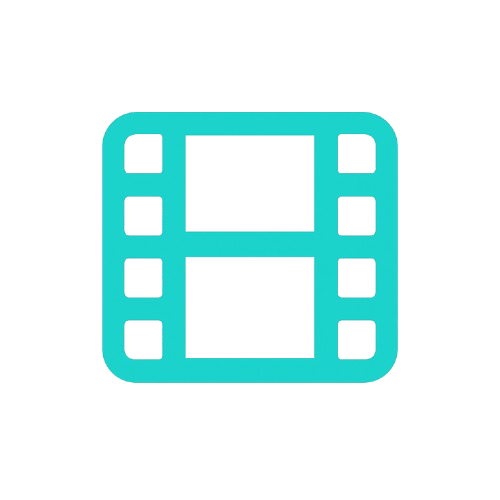In today’s digital era, streaming and downloading movies on mobile devices have become part of everyday entertainment. The MovieBlast App is one of the fastest-growing platforms that allows users to watch and download movies, web series, and live TV channels with ease.
If you are wondering how to download movies in the MovieBlast App, this guide explains everything — from installation to saving your favorite movies for offline viewing.
What is MovieBlast App?
MovieBlast is a user-friendly entertainment application designed to provide free access to movies, TV shows, and series from different genres. The app offers both online streaming and offline downloads, allowing users to enjoy content anytime without depending on an internet connection.
Unlike many apps that require registration or paid subscriptions, MovieBlast gives users instant access to thousands of titles in HD quality. It supports multiple formats, servers, and devices, ensuring a smooth experience whether you are watching on a phone, tablet, or TV.
Key Features of MovieBlast App
- Free Movie Streaming and Downloads – Watch or download without paying any subscription fees.
- High-Quality Video Options – Choose from 360p, 480p, 720p, and 1080p resolutions.
- Offline Viewing Mode – Watch downloaded movies anytime without an internet connection.
- Regular Updates – New releases and shows added frequently.
- Clean and Fast Interface – Simple design for easy navigation and fast performance.
- No Sign-up Required – Start watching instantly without creating an account.
How to Download Movies in MovieBlast App
Follow the steps below to download movies or web series directly to your device using the MovieBlast App.
Step 1: Download and Install the MovieBlast App
- Visit the official website: https://movieblast.net
- Navigate to the “Download” section.
- Tap on the Download APK button to get the latest version.
- If prompted, enable the “Install from Unknown Sources” option in your phone settings.
- Once downloaded, install and open the MovieBlast App.
Step 2: Open the App and Browse the Library
Launch the MovieBlast App after installation. You will find categories like Movies, Web Series, TV Shows, and Live Channels. You can scroll through featured titles or use the search bar to find the movie you want to download.
Step 3: Select the Movie You Want
When you find your desired movie, tap on its title or thumbnail. A new page will open showing the Play, Download, and Add to Favorites options. To save it for offline viewing, select the Download option.
Step 4: Choose Video Quality and Format
MovieBlast allows users to select the quality level before downloading. Choose one according to your internet speed and available storage:
- 360p (Basic Quality)
- 480p (Standard Quality)
- 720p (HD Quality)
- 1080p (Full HD Quality)
Once you make your selection, the download will begin immediately.
Step 5: Manage Downloads
To view download progress, go to the “Downloads” section within the app. From there, you can pause, resume, or cancel downloads as needed. MovieBlast also supports multiple simultaneous downloads, depending on your device performance.
Step 6: Watch Offline Anytime
When the download completes, open the “Downloads” section and select the movie to start watching. You can now enjoy your favorite films without an active internet connection. The offline playback feature works seamlessly and provides the same HD experience as online streaming.
How to Use MovieBlast on Different Devices
Android Phones
MovieBlast is fully compatible with Android 5.0 and later versions. The installation process remains the same as described above.
Smart TVs
You can install MovieBlast on your Android Smart TV using a downloader app or by transferring the APK file via USB. Once installed, use your remote to browse, download, and play content directly.
Windows PC
To run MovieBlast on a PC, use an Android emulator such as BlueStacks or Nox Player. Install the APK file through the emulator and enjoy full access to streaming and downloads on your desktop.
Safety and Legitimacy of Movie Downloads
Downloading movies from the official MovieBlast website is completely safe. The app is tested and verified to be free from malware or malicious content. Always ensure you download MovieBlast only from its official domain, https://movieblast.net, to avoid counterfeit versions or security issues.
Best Practices for Smooth Downloads
To ensure uninterrupted downloading and viewing:
- Use a stable Wi-Fi or high-speed data connection.
- Keep at least 1 GB of free storage space for HD videos.
- Avoid running multiple downloads simultaneously.
- Update the app regularly for performance improvements.
- Clear cache periodically to maintain speed.
Common Issues and Solutions
Problem: Download stops or fails midway.
Solution: Check your internet connection, ensure enough storage space, or switch to another download server.
Problem: Movie not available in your region.
Solution: Refresh the library or wait for the next update, as new titles are added regularly.
Frequently Asked Questions (FAQs)
1. Is it legal to download movies from MovieBlast?
Yes. The MovieBlast App provides publicly available links for streaming and does not host any copyrighted content directly. It functions as a media platform that organizes and streams from authorized sources.
2. Can I download movies without an internet connection?
You need an active internet connection to download movies, but you can watch them offline after downloading.
3. Where are my downloaded movies saved?
All downloaded files are saved in the MovieBlast internal folder. You can access them from within the app under the “Downloads” section.
4. Can I download movies in different languages?
Yes. Many titles in MovieBlast offer multiple language and subtitle options, depending on availability.
5. Why can’t I download a specific movie?
The issue might be due to server maintenance, low storage, or temporary unavailability of the file. Try again later or check your network connection.
6. How do I update the MovieBlast App?
Visit https://movieblast.net regularly to download the latest version. Updates improve speed, fix bugs, and introduce new features.
Conclusion
The MovieBlast App provides an efficient and convenient way to stream and download movies directly to your device. With its clean interface, wide range of titles, and high-definition video quality, it stands out as one of the most reliable free movie apps available today.
By following the steps in this guide, you can easily download and watch movies offline anytime, anywhere. Always ensure you use the official source for installation and enjoy safe, seamless entertainment through MovieBlast.